Filter by category
- Not showing Techno Expo 2019 Agenda - General (tap to change)
- Not showing Techno Expo 2019 Agenda - Data and Analytics (tap to change)
- Not showing Techno Expo 2019 Agenda - Enterprise Solutions (tap to change)
- Not showing Techno Expo 2019 Agenda - Research (tap to change)
- Showing Techno Expo 2019 Agenda - Security (tap to change)
- Not showing Techno Expo 2019 Agenda - Student Lifecycle (tap to change)
- Not showing Techno Expo 2019 Agenda - Teaching and Learning (tap to change)
- 9:00 AM25mSee Something Phishy?Techno Expo 2019 Agenda - Security
Phishing. What is it? How dangerous is it? What can I do to avoid it and not become a victim? Here's what UCI is doing to protect our campus and train our users to identify it and prevent phishing attacks. Location: Moss Cove A - 9:30 AM25mSecuring Your Digital LifeTechno Expo 2019 Agenda - Security
Learn about the tools available to you to secure your digital life, including LastPass, DUO, MyAccountActivity, Eduroam, encryption, and UCINetID. Location: Moss Cove A - 10:00 AM25mWhat the Campus IT Security Policy Means for YouTechno Expo 2019 Agenda - Security
Join us for an overview of the new campus security requirements, and the roles and responsibilities for keeping UCI systems and data secure. Location: Moss Cove A - 10:30 AM25mThe Future of Campus Single Sign OnTechno Expo 2019 Agenda - Security
WebAuth has served the UCI community for many years, but as UCI begins to adopt more cloud solutions, integration with SSO has become more difficult. Come see what is in store for UCI SSO as we begin the transition away from WebAuthm, encryption, and UCINetID. Location: Moss Cove A - 11:00 AM25mFireside Chat with IT SecurityTechno Expo 2019 Agenda - Security
In today's climate of increasing cyber threats to our information and computing environments, learn how UCI is rising to the challenge. Join us for an interactive discussion around UCI's security program and roadmap. Location: Moss Cove A
- It looks like you don’t have any favorites with these filters applied. Tap the Favorite ‘☆’ button on any event to add it to your favorites.